Javascript: understanding the weird parts [Part 2]
My learnings reviewing JavaScript concepts on the Udemy educational site
![Javascript: understanding the weird parts [Part 2]](/blog/javascript-understanding-the-weird-parts-part-2/images/coding.jpg)
In the previous part of this article, we learned about execution contexts, types and operators, functions, etc. In this part, we are going to learn more about object-oriented programming with Javascript.
Lecture 53: Classical vs prototypal inheritance
Inheritance: one object gets access to the properties and methods of another object.
Classical inheritance: (most popular) is in C++, Java, etc. It's very verbose. We can end up with a massive tree of objects and relationships. Many keywords: friend, protected, private, interface,...
Prototypal inheritance: simple. Extensible. Easy to understand.
Lecture 54: Understanding the prototype
All objects have a "special property" called the proto {} property. That's the prototype of the object. It can also have its properties. When we request the property of an object, JS first looks into the object itself to find that property, if it cannot find it, then it looks for the property inside the prototype.
That prototype can also contain another prototype object and JS will always go down the chain. That's called the prototype chain.
If we have object2, it can also point at the same prototype of object1. Objects can share the same prototype.
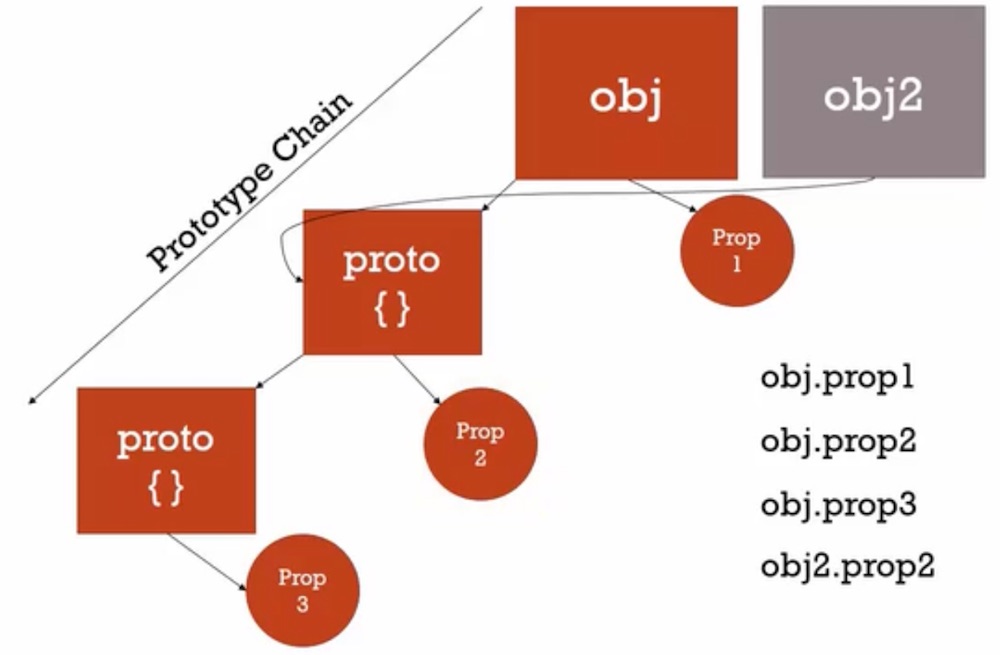
Example:
var person = {
firstname: 'Default',
lastname: 'Default',
getFullName: function() {
return this.firstname + ' ' + this.lastname;
}
}
var john = {
firstname = 'John'.
lastname: 'Doe'
}
// Don't do this EVER! for demo purposes only!!!
// This is a browser way to access the prototype but with very bad performance
john.__proto__ = person;
console.log(john.getFullName());
console.log(john.firstname); // It returns John's name, not Person's name because of the prototype chain priority.
Lecture 55: Everything is an object (or a primitive)
var a = {};
var b = function() {};
c = [];
console.log(a.__proto__); // returns the base object and we can access toString, etc
console.log(b.__proto__); // returns function Empty() {} and we can access apply, call, bind,...
console.log(c.__proto__); // returns push, pop, indexOf, length, etc
console.log(c.__proto__.__proto__); // that returns the base object
Everything leads to the base object. That's the bottom of the prototype chain.
Lecture 56: Reflection and extend
Reflection: an object can look at itself, listing and changing its properties and methods. We can use that to implement the extended pattern. Let's look at how reflection works:
var person = {
firstname: 'Default',
lastname: 'Default',
getFullName: function() {
return this.firstname + ' ' + this.lastname;
}
}
var john = {
firstname = 'John'.
lastname: 'Doe'
}
// loop through every member in the john object
for (var prop in john) {
console.log(prop + ': ' + john[prop]);
}
// The previous code will also output getFullName and the function. To avoid that we do:
for (var prop in john) {
// it will only list it if it's on john's object
if (john.hasOwnProperty(prop)) {
console.log(prop + ': ' + john[prop]);
}
}
Conceptual aside: look at the "_extend" method in the Underscore library. Analyze the 'createAssigner' method to understand how reflection is used. It uses two loops to assign the properties and methods of the objects passed as parameters to the first object passed as a parameter.
Extend is used in many libraries and frameworks. We could pull that method from Underscore and use it in our own library/project.
In ES6, we have also 'extends', but that's used for different functionality.
Lecture 57: Building objects
Function constructors, 'new' and the history of Javascript.
It was called Javascript to attract Java developers. In the same way, Microsoft created VBScript to attract its developers.
So, Java developers were used to creating objects like this:
var john = new Person();
Although ES6 will introduce the class keyword, Javascript doesn't have classes.
So, Java developers thought Javascript was like Java and they recommended it.
function Person(firstname, lastname) {
this.firstname = firstname;
this.lastname = lastname;
}
var john = new Person('John', 'Doe;);
console.log(john);
var jane = new Person('Jane', 'Doe;);
console.log(jane);
'new' immediately creates an empty object. Then it calls the function. Then 'this' will point to that empty object. So, the function becomes the constructor of that object.
Lecture 58: Function constructors and '.prototype'
Functions have special properties, aside from the name, code, etc, they also have a prototype property, which starts its life as an empty object and it's ONLY used by the new operator.
function Person(firstname, lastname) {
this.firstname = firstname;
this.lastname = lastname;
}
Person.prototype.getFullName = function() {
return this.firstname + ' ' + this.lastname;
}
var john = new Person('John', 'Doe;);
console.log(john);
var jane = new Person('Jane', 'Doe;);
console.log(jane);</pre>
Person.prototype.getFormalFullName = function() {
return this.lastname + ', ' + this.firstname;
}
console.log(john.getFormalFullName());
So, we can add features to all those objects that we create by using the prototype.
In good code, the methods of an object are set with the prototype. Why? Because if we add getFullName to every object, it means they are using a lot of memory. If we add it to the prototype, we only have it once. We just use one copy for all the instances of the object. We are saving memory space because there's only one prototype for all the objects.
Lecture 59: Dangerous aside, using 'new' and functions
If we forget to use 'new', the function constructor will return undefined. It's a good practice to use capital letters for constructors. In that way, if we see the new keyword is missing, we will notice it's wrong.
In ES6, function constructors are likely going away.
Lecture 60: Built-in function constructors
var a = new Number(3);
That creates an object of the type Number with some special methods. We can use a.toFixed();
var a = new String('John');
Same thing and we can use a.indexOf('o');
We can also do "John".length
They both store the value in a property called 'PrimitiveValue'. So they are not primitives, they are objects with special methods.
In the same way, we can do the same for dates:
var a = new Date('10/12/2010');
We can also do things like:
String.prototype.isLengthGreaterThan = function(limit) {
return this.legth > limit;
}
console.log('John'.isLengthGreaterThan(3));
String is an object and we are adding a method to the prototype. We just enhanced the JS language just like that! We have to be careful not to overwrite an existing method.
Number.prototype.isPositive = function() {
return this > 0;
}
console.log(3.isPositive()); // Returns error
Javascript doesn't return a number into an object, so we have to do the following:
var a = new Number(3);
a.isPositive();
So, it's a good feature, but it gets a bit confusing because not everything works the same way.
Lecture 61: Dangerous aside. Built-in function constructors
var a = 3;
var b = new Number(3);
a == b // returns true because of coercion
a === b // returns false
So, as you can see, that's not a very recommended situation. It's better not to use new to create primitives.
In the same way, if we are going to work a lot with dates, it is recommended to use the library Moment.js.
Lecture 62: Dangerous aside. Arrays and for..in
Array.prototype.myCustomFeature = 'cool!';
var arr = ['John', 'Jane', 'Bob'];
for (item in arr) {
console.log(item + ': ' + arr[item]);
}
// That will render also myCustomFeature
So, in the case of arrays, don't use for..in. Use the for..i classic loop.
Lecture 63: Object.create and pure prototypal inheritance
This is a new feature for new browsers. If we need to support an older browser, we use a polyfill, which is code that adds a feature that the engine may lack.
var person = {
firstname = 'Default',
lastname = 'Default',
greet = function() {
return 'Hi' + this.firstname;
}
}
var john = Object.create(person);
console.log(john);
That creates an empty object with a prototype with all the methods indicated above. So, if we want to override those default values, we can do:
john.firstname = 'John';
john.lastname = 'Doe';
So, the big advantage of prototype vs classic inheritance, is that we can add new methods on the fly and mutate things easily, without complex layers and interactions.
Lecture 64: ES6 and classes
class Person {
constructor(firstname, lastname) {
this.firstname = firstname;
this.lastname = lastname;
}
greet() {
return 'Hi ' + firstname;
}
}
var john = new Person('John', 'Doe');
That is an OBJECT.
To set the prototype, we do it like this:
class InformalPerson extends Person {
constructor(firstname, lastname) {
super(firstname, lastname);
}
greet() {
return 'Yo ' + firstname;
}
}
Syntactic sugar: a different way to type something that doesn't change how it works under the hood.
Lecture 65: Odds and ends. Initialization
Just talking about common syntax errors when creating big literal objects with arrays and functions. Nothing to highlight here.
Lecture 66: Odds and ends. Typeof, intanceof and figuring out what something is
We can use typeof to figure out the type of primitive or object we are dealing with, but in the case of arrays, we have to use something like this:
var d = [];
console.log(Object.prototype.toString.call(d));</pre>
That would output [Object Array]
In the case of objects:
<pre>function Person(name) {
this.name = name;
}
var e = new Person('Jane');
With instanceof Person, we are looking for an object of the type Person down the prototype chain.
There's a very known bug. If you type typeof null, it returns an object.
And typeof functionName returns function.
Lecture 67: Odds and ends. Strict mode
This tells the JS engine to process the code in a stricter way. For example, in the following case, we mistyped the variable but without the strict mode, it will not throw an error.
var person;
persom = {};
console.log(persom);
If we put "use strict"; in the beginning, it will throw an error because we are forced to declare a variable in order to use it.
For more info, check the strict mode reference.
Lecture 69: Learning from other's good code
An open-source education. Github.com contains a great collection of source code where we can learn. So, it's a good practice to occasionally take a look at some of the methods of the libraries we use.
Lectures 70-72: Deep dive into famous source code. jQuery
These lectures are quite dense in terms of code review, so I will skip commenting about them. You are more than welcome to download the unminified version of jQuery and dive into the code to try to understand how the library it's initialized (without the need of using 'new') and how all the methods are stored in the prototype of fn.
I just like to mention the method chaining, which is a very useful way of chaining calls to methods. If you use jQuery, then very probably you already know about this. Like when you add a class and remove another class in the same line:
$('.selector').addClass('a').removeClass('b');
To achieve that, we only have to 'return this;' in the methods we are calling.
Lectures 73: Let's build a framework/library. Requirements
- We are going to call it 'Greetr', an app to greet users
- When given a first name, last name and optional languages, it generates formal and informal greetings
- Support English and Spanish languages
- Reusable library/framework
- Easy to type 'G$()' structure
- Support jQuery
Lectures 74: Let's build a framework/library. Structuring safe code
First, create a file called Greetr.js. First, we are going to create a new execution context with a self-invoking function.
(function(global, $) {
}(window, jQuery))
Lectures 75: Let's build a framework/library. Our object and its prototype
Create a file called app.js. We are going to imitate jQuery structure. So we don't want to use 'new', we want to use G$() like in jQuery and get an object as a result:
var g = G$('John', 'Doe');
Then, in Greetr.js:
(function(global, $) {
var Greetr = function(firstName, lastName, language) {
return new Greetr.init(firstName, lastName, language);
Greetr.prototype = {};
Greetr.init = function(firstName, lastName, language) {
var self = this;
self.firstName = firstName || '';
self.lastName = lastName || '';
self.language = language || 'en';
}
Greetr.init.prototype = Greetr.prototype;
global.Greetr = global.G$ = Greetr;
}
}(window, jQuery))
Lectures 76: Let's build a framework/library. Properties and chainable methods
Now we are just going to create methods in the prototype and return this in some of them to make them chainable.
(function(global, $) {
var Greetr = function(firstName, lastName, language) {
return new Greetr.init(firstName, lastName, language);
var supportedLangs = ['en', 'es'];
var greetings = {
en: 'Hello',
es: 'Hola'
};
var formalGreetings = {
en: 'Greetings',
es: 'Saludos'
};
var logMessages = {
en: 'Logged in',
es: 'Inició sesión'
}
Greetr.prototype = {
fullName: function() {
return this.firstName + ' ' + this.lastName;
},
validate: function() {
if (supportedLangs.indexOf(this.language) === -1) {
throw "Invalid language";
}
},
greeting: function() {
return greetings[this.language] + ' ' + this.firstName + '!';
},
formalGreeting: function() {
return formalGreetings[this.language] + ', ' + this.fullName();
},
greet: function(formal) {
var msg;
if (formal) msg this.formalGreeting();
else msg = this.greeting();
if (console) console.log(msg);
return this;
},
log: function() {
if (console) {
console.log(logMessages[this.language] + ': ' + this.fullName();
}
return this;
},
setLang: function(lang) {
this.language = lang;
this.validate();
return this;
}
};
Greetr.init = function(firstName, lastName, language) {
var self = this;
self.firstName = firstName || '';
self.lastName = lastName || '';
self.language = language || 'en';
self.validate();
}
Greetr.init.prototype = Greetr.prototype;
global.Greetr = global.G$ = Greetr;
}
}(window, jQuery))
so now we can call it like this:
var g = G$('John', 'Doe');
g.greet().setLang('es').greet(true);
Lectures 77: Let's build a framework/library. Adding jQuery support
Imagine we have an HTML form for login users. We just need a dropdown with the two languages supported and a login button. We also need an H1 with the id greeting.
Now we are going to add a method that accepts a jQuery selector and updates whatever the selector is.
To do this, we just need to add the following method to the prototype:
HTMLGreeting: function(selector) {
if (!$) throw 'jQuery not loaded';
if (!selector) throw 'Missing jQuery selector';
var msg;
if (formal) msg this.formalGreeting();
else msg = this.greeting();
$(selector).html(msg);
return this;
}
Lectures 78: Let's build a framework/library. Good commenting
This is especially important in JS because is not very verbose and we could make things very slick but not easy to read.
It's also good to get other developers to check your code and see if it's readable.
Lectures 79: Let's build a framework/library. Let's use our framework
Sometimes libraries also use a semi-colon before the self-invoked function as a sanity check (just in case another library wasn't closed properly).
The rest of the lecture is just about connecting the HTML form with the library, which is not particularly adding much value, so I will skip it.
Lecture 81: Typescript, ES6 and transpiled languages
Transpile: convert the syntax of one programming language to another. In this case, languages don't ever run anywhere, but instead are processed by 'transpilers' that generate Javascript.
Typescript by Microsoft is quite popular. It provides types for variables! i.e. message: string. It also uses class and constructors.
Traceur by Google is also another popular ES6 library.
A lot of teams with long-term Javascript projects are using these tools so that they can write ES6 code (future proof) and at the same time be compatible with the current browsers.
As a personal opinion, I've heard of BabelJs more than any of the previous libraries. Some people recommend Babel over Traceur if support for JSX is a requirement or if the resulting code quality is also important to you over function.
Lectures 83: EcmaScript 6.0. Existing and upcoming features
This is probably the best resource out there to learn about the ES6 features: https://github.com/lukehoban/es6features
And that's all. Here is the certificate that you will get if you take the course on Udemy:
